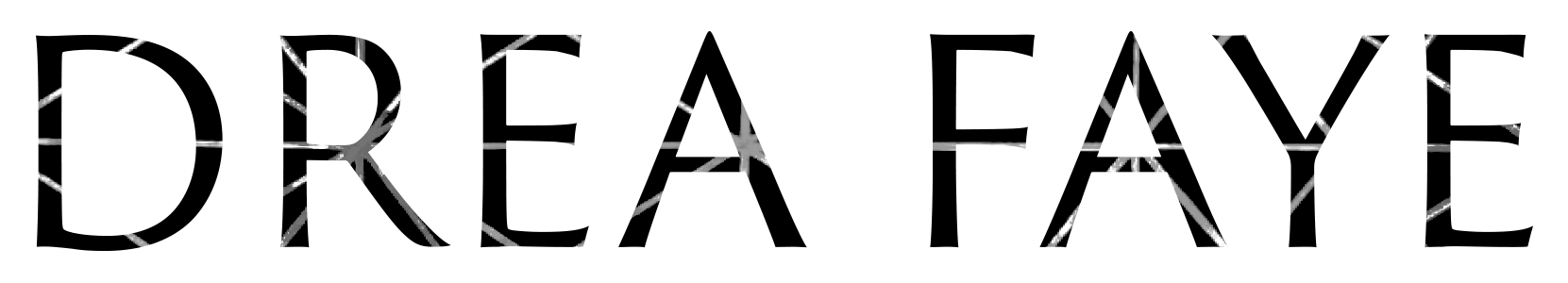Minimalism: Go Digital
If you feel me, you know the level of satisfaction that comes with organization and decluttering. This year, I made the decision to go paperless in all areas that I could. This quite literally meant scanning and storing almost every piece of paper I owned. At this point, I have been able to digitize all of my business and personal accounting, all of my notes from my studies in school, classes, and workshops I have taken, documents that do not require physical copies, business documentation and invoices- basically the only items of paper that I can't digitize are my patterns for my fashion designs and my design portfolio, but those are essential to the type of work I do, so under that justification, I have peace of mind with still having that paper around.
How can you enjoy the process of going digital?
The process of going digital can seem tedious; especially if you own multiple businesses like me, the time it takes to scan a high volume of receipts can seem almost impossible. You could hire someone to do it for you, but at the level of my business, I found it worth it to do it myself for the detailed update on how my business was running.
You see, when you scan, document, and account for every piece of paper you own you learn a lot about yourself. You can learn about your spending habits, refresh information in your mind by rereading notes from classes, be inspired to take care of certain areas in your life for example, update your car or health insurance or upgrade savings or retirement plans.
Think of it this way: you only have to do the grunt work once and afterwards you will have a streamlined organizational system to follow. You will also be able to recover documents with ease and access them from anywhere.
Organizational Tips:
1) Decide where you are going to be storing your files, and pick at least two storage systems to account for potential system failure on one. I use quickbooks for all my accounting which has the option to upload files directly to your expenses and sales, so I store one copy of most documents there, and another copy on google drive. There are other options available, but since my business emails are all linked to google that consistency is the easiest for me. An external hard-drive is also recommended to keep things separate from your working computer. Do some research, and make a decision based on what will be easiest for work flow.
2) Consider the categories of documents you need to store and plan how you want to store them in a way that makes them easy to find again. I have a folder structure that is marked by category and date, and I have each document titled with a descriptive word, date document was issued, and for receipts, the dollar amount. Say in the future, I need to find a business receipt from June of 2015, I would go to the drive for my framing business > folder titled receipts > 2015 > June > find the exact receipt I need based on title information. Setting it up this way, will save you time in the long run, and you will never have to go back and reorganize.
3) Get scanning. I use the phone app, FineScanner. It takes a snapshot of the document, autocrops and filters the image, and you can title the document in the app and send it directly to email or cloud services as a pdf file. Make sure you file the document immediately into it's appropriate folder or accounting software. Boom! You have digitized and organized that document.
4) Shred! Put that paper in the paper shredder, and then recycle it. Be sure to remove staples, follow instructions for the maximum paper load, and give your shredder engine a break from time to time. The IRS does not require you save physical copies of receipts as long as the required information is clear, and guess what, it is because you have preserved it and backed it up. Additionally, your receipt copies will never fade or suffer physical damage.
5) Set up a weekly schedule to digitize your paper documents. I will be honest- it initially took me several weeks to digitize everything I had because I had multiple years of accounting, receipts, invoices, and other documents to go through. However, now that I have done it, I can stay on top of our business accounting in just a few hours each week, sometimes less. Also , I am much more efficient in all areas of my business because I am tracking everything that is taking place on a weekly basis. The best part, everything in my business is accessible to me on the go.
When I talk to people about going digital, often I receive some fear of systems crashing and everything being lost. My mentality around that is if it is true that all systems crash and all data is lost, then recovering old receipts may be the least of our worries. Old photos, writing, or notes is also tricky for some with fear of data loss. For me, I hold a mentality that living in the present moment with less clutter provokes less anxiety than the hypothetical possibility of losing something that holds a memory of the past. Maybe that isn't for everyone, but ultimately that is up to you to decide personally.
Best of luck on digitizing your life, and please comment your experience of going digital.